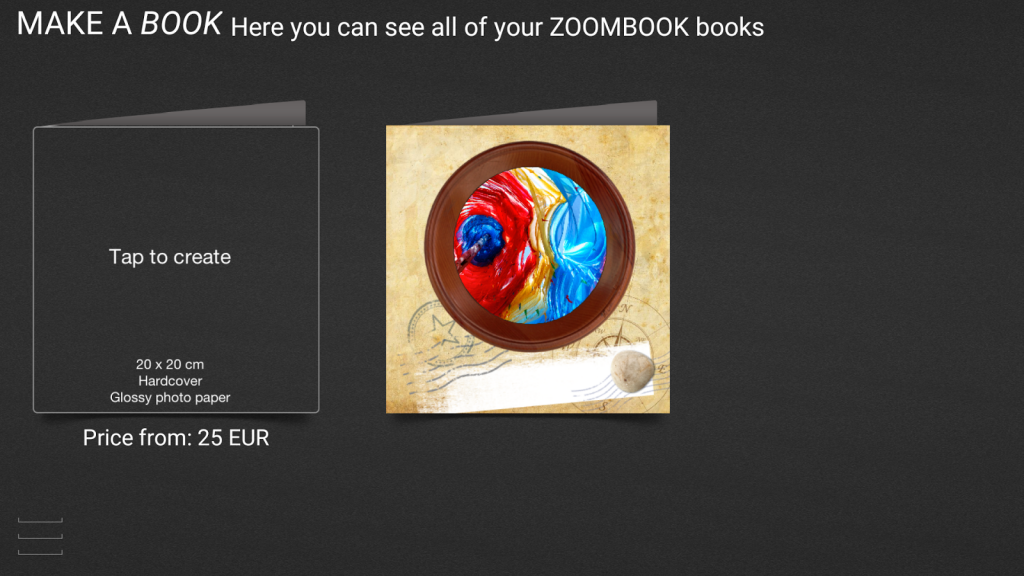ZOOMBOOK 1.07
Free Version
Publisher Description
ZOOMBOOK offers a simple way to create a stunning high-quality photo book.
Wherever you are, queuing at the airport or having a coffee, you can now design and order a photo book on your mobile device.
There is so much you can put in a photo book: holiday and family photos, favourite recipes, your Instagram snaps, and so on. Don't let your precious moments slip away!
Features:
- Upload photos from your phone, tablet, or Facebook profile
- Choose 24-144 photos for your photo book
- Customise the cover, title your book
- Use various photo layouts for each page
- Edit individual photos, apply photo filters and masks
- Add text and various clipart
- Save all your books on your profile
- Order a hardcover 20x20 cm photo book
- Photo quality glossy paper used
We'll make sure your photo book reaches you as quickly as possible!
Europe: Standard delivery – 5-10 business days, Express delivery – 1-2 business days.
USA: Express delivery – 2-3 business days.
! Please note that delivery time does not include production time (5-7 days).
All orders are processed using PayPal.
About ZOOMBOOK
ZOOMBOOK is a free app for Android published in the Food & Drink list of apps, part of Home & Hobby.
The company that develops ZOOMBOOK is BALTO. The latest version released by its developer is 1.07.
To install ZOOMBOOK on your Android device, just click the green Continue To App button above to start the installation process. The app is listed on our website since 2015-07-31 and was downloaded 5 times. We have already checked if the download link is safe, however for your own protection we recommend that you scan the downloaded app with your antivirus. Your antivirus may detect the ZOOMBOOK as malware as malware if the download link to lt.zoombook.app is broken.
How to install ZOOMBOOK on your Android device:
- Click on the Continue To App button on our website. This will redirect you to Google Play.
- Once the ZOOMBOOK is shown in the Google Play listing of your Android device, you can start its download and installation. Tap on the Install button located below the search bar and to the right of the app icon.
- A pop-up window with the permissions required by ZOOMBOOK will be shown. Click on Accept to continue the process.
- ZOOMBOOK will be downloaded onto your device, displaying a progress. Once the download completes, the installation will start and you'll get a notification after the installation is finished.